
How to Show Conditional Widgets in Flutter?
Learn to display conditional widgets in Flutter app based on specific criteria, enabling you to create dynamic and responsive user interfaces.

Learn to display conditional widgets in Flutter app based on specific criteria, enabling you to create dynamic and responsive user interfaces.

Learn to install packages in Flutter projects, enabling you to leverage powerful libraries and functionalities for your app development.

Easily add back button in AppBar in Flutter app, allowing users to navigate back to the previous screen & providing a more intuitive user experience.
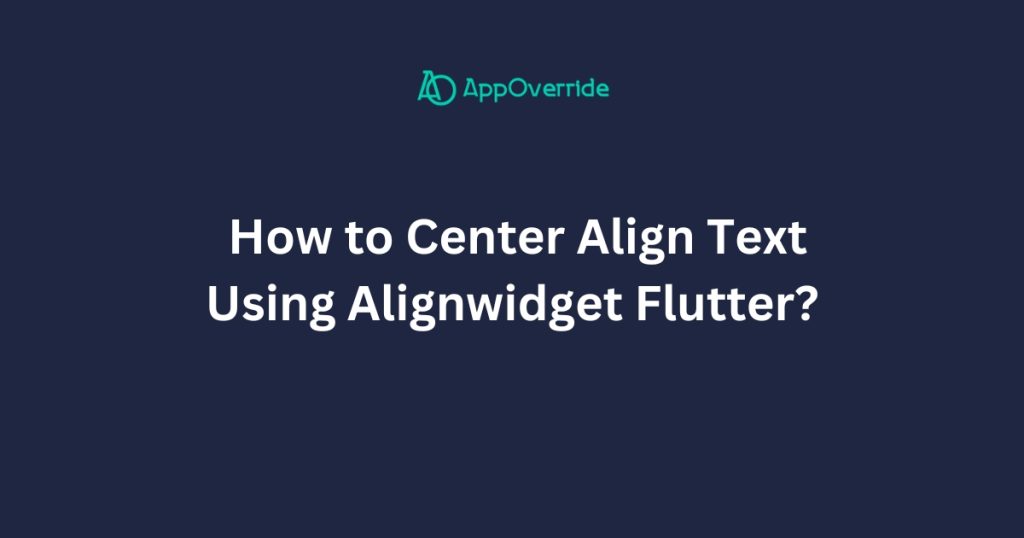
Learn to center align text using Alignwidget Flutter, allowing you to create visually-appealing and well-structured user interfaces for your apps.

Learn to customize Appbar in Flutter for stunning UI. Explore techniques to personalize your app’s navigation effortlessly.

Explore the Scaffold widget in Flutter, a fundamental building block for creating responsive and visually appealing app layouts.

App Override is a leading mobile app development company based in Kathmandu, Nepal. Specializing in both Android and iOS app development, the company has established a strong reputation for delivering high-quality and innovative mobile solutions to clients across a range of industries.
Services
UI/UX Design
Custom App Development
Mobile Strategy Consulting
App Testing and Quality Assurance
App Maintenance and Support
App Marketing and Promotion
Contact
App Override
New Plaza, Kathmandu